Here are my top 7 ways to keep improving your blog over time, even after you’ve launched. From SEO, to keyword research, and beyond, I’ve found a lot of ways to improve mine that I wish I would have known from the beginning!
This post may contain affiliate links, which means I’ll receive a small commission if you purchase through my links, at no extra cost to you. Please read full disclosure for more information.
Background
I’m working on my blog any free second I have these days. Beyond writing new blog posts, I also go back to update old ones, update graphics, make new Pinterest pins (3+ a day), optimize headlines and optimize for SEO (Search Engine Optimization). I’m always attending free online seminars to learn more about blogging and last week I purchased a training I’m really excited to get started on.
I’m finding blogging is a lot more work than just writing new content! I love it though. I love the constant learning, writing, and creating graphics. Other than being a psychologist (then deciding to be a school psychologist), I thought about a career in writing or graphic design, so having a blog is perfect! I’m not a professional graphic designer but I’m loving using Canva Pro to create graphics daily!
With the training I recently purchased, Printables by Number, I’m also going to explore creating printables to sell on Etsy and eventually on my blog.
Creating a Brand Kit
Creating a brand kit seemed like something for bigger businesses but turns out, it is essential for small businesses including blogs! Since I decided on my brand kit and have started to redo my graphics based on it, everything looks so much more cohesive and professional.
Through Canva Pro you can easily have your brand kit at the ready for whenever you are creating graphics.
A brand kit includes:
- A color palette of coordinating colors
- On Canva Pro you can pick a color palette that is already curated for you, or you can create your own. I’ve chosen to go with one of theirs BUT also add 3 of my own colors that I was already using.
- Your Logo
- Generally a square or circle. I don’t use mine much, just for the image on my tab.
- I also have a heading for my blog that I include in the logo area of my Canva Pro brand kit so I can get to it easily.
- Font Pairings
- It’s ideal to have just 2-3 fonts throughout your images and blog. Typically one that is easy to read and one that is a little fancier.
- Headline Font: should be easy to read
- Subheadlines Font: this one can be more fancy, you can see I use a script type font on some of my featured images and pins. It’s still readable but a bit fancier to draw the reader’s attention.
- Text: This is the font for the body of your writing. I have mine the same as the headline font but just smaller. You can choose something different though if you desire.
- Graphic Elements
- It’s often good to have rather cohesive graphics to look more professional and stay on brand. This way if someone sees your featured graphic, pin, or other images you’ve created they can more easily tell it’s from you.
- I don’t do this as well as I should probably but I have found an image creator on Etsy that I like so I have written down their name and often use their images in the graphics I create.
Using Brand Kit for ALL Images
Be sure to use the elements of your brand kit for all of your images. This especially includes your featured images and pinnable images. Here is an example of pins created with the colors and fonts of my brand kit. Notice how they all look similar but not the same.
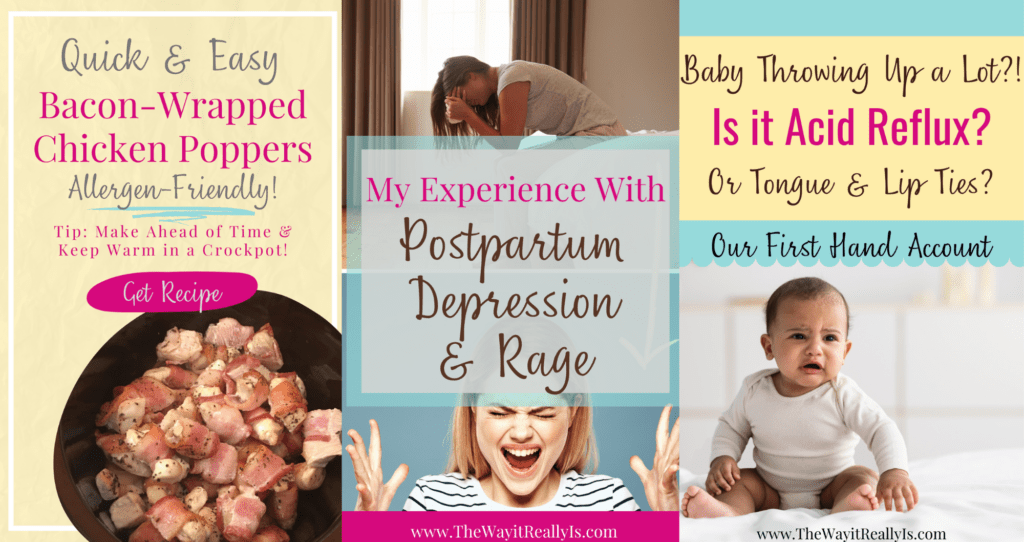
3+ Fresh Pins a Day
Pinterest is a great way to grow your following. I’ve taken part in many Pinterest courses to figure out how I want to use Pinterest to be the most successful.
I’ve found that by just by creating and pinning 3 fresh pins a day, even on older blog posts, views of my pins have increased from 10K to 31K in just a few months. Below I show the data of my Pinterest activity including impressions which are up 84%, engagements which are up 39%, total audience which is up 43% and engaged audience which is up 23%. This is just by creating and pinning 3 fresh pins every day using Canva.
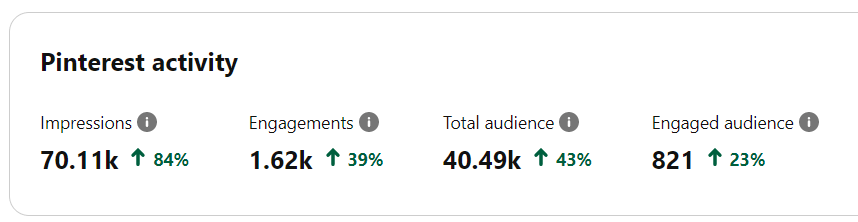
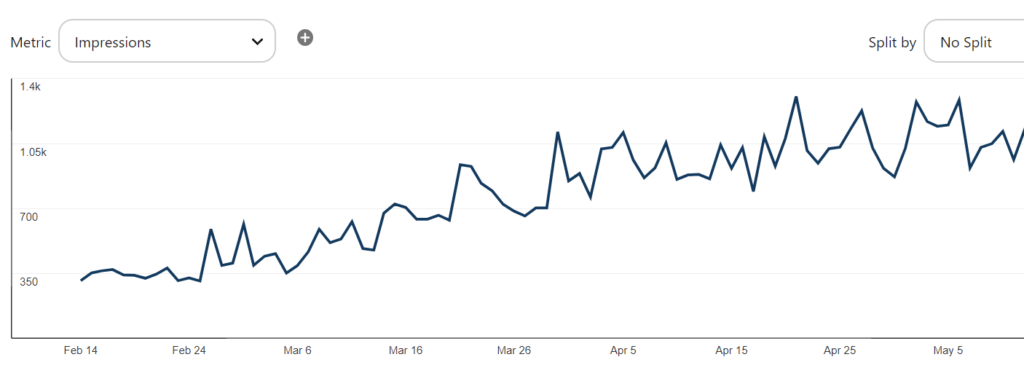
With Canva Pro I can even schedule the pin for later. Sometimes I go through and create a bunch of pins and then schedule them out for a later date when I know I’ll be busy. I did this ahead of time for my birthday as a gift to myself so I didn’t need to create pins that day. Of course, I actually enjoy creating pins so I did create some anyway and scheduled them for other days but it was nice not to have the pressure that day.
I’ve heard of bloggers batch creating and scheduling pins for several days or even the whole month just blocking out time each month to create and schedule them all. That surely is something that can be done as well, I just choose to create everyday instead. I like to create every day so that I am working on something to do with my blog daily, I enjoy creating pins, and because I keep learning new things to implement in terms of my pins and blog so it just works out better for me.
Pinterest Training
There are some amazing bloggers out there who know so much about Pinterest including how it’s changed over the years and how to ensure you’re getting what you need out of it.
One of those amazing bloggers is Nadalie Bardo who has some great trainings including Pinterest Popular which is an all-in-one Pinterest solution, Idea Pin Starter Kit which is an idea pin course and templates bundle, and Next Level Pin Designs which is a Canva Pin design course, among others.
Click the buttons below to learn more about each.
Headline Optimizer
There are various different headline optimizers you can use. I came across HeadlineStudio and like it so that’s what I’ve been using lately. They have a free version and a paid version. So far I just use the free version. Since I’m just starting out I don’t have a lot of capital to work with so I’m very selective regarding what I put money toward. I feel that the free version works decently for me, better than nothing which is how I was writing headlines before, but I may change my tune.
Below is a screenshot of me trying out headlines for this particular blog post. It isn’t often I get a green score but I’m pretty excited about this one! As you can see, there are areas I miss out on by not paying for the service but I figure it’s better than nothing!
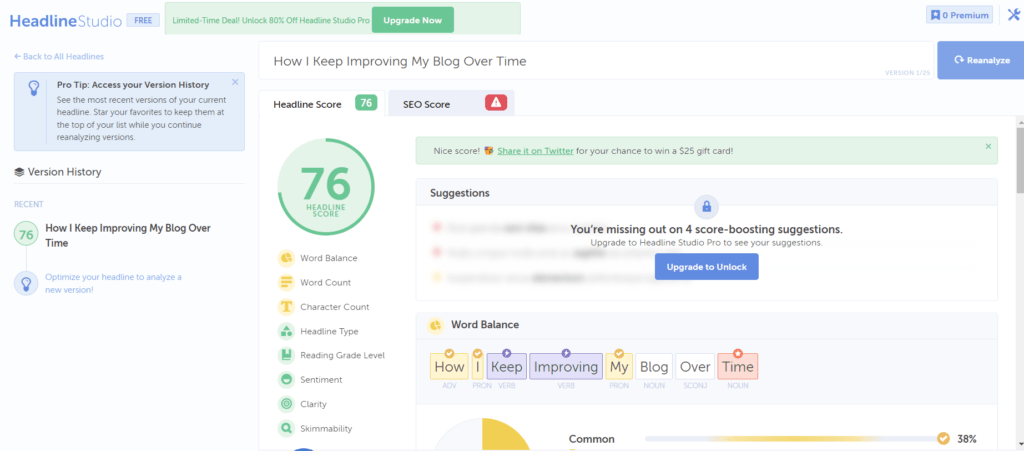
Headline Studio WordPress Plugin and Browser Extension
Beyond using the actual website, there is also a very handy Browser Extension for Headline Studio that you can use instead of having to always go to their website.
They also have come out with an amazing plugin that I use now for EVERY blog post I write. I love being able to analyze my headlines right within WordPress as I’m writing! Below is what it looks like when I analyzed my headline for this blog post within the plugin. This is in the sidebar when I click on the H1 icon. Since I use the free version I don’t see all the benefits that paid users have but it’s still very helpful!
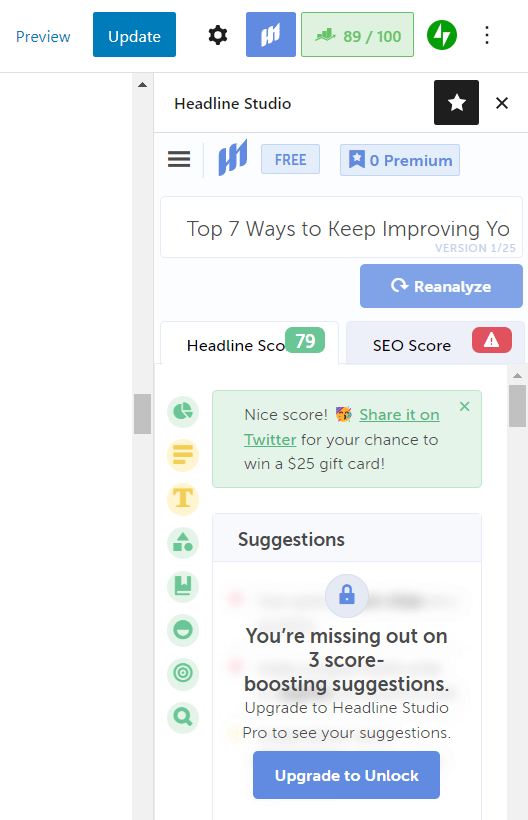
If you want to learn more about Headline Analyzer Studio click the image below to read my full blog post about it.
Improving SEO (Search Engine Optimization)
Stupid Simple SEO
Stupid Simple SEO is a course that many bloggers recommend. I took the Free SEO Bootcamp and it was very informative. I feel like I currently have a decent enough hold on SEO overall that I just need to put information gathered into practice, so I’m holding off on purchasing the full course for now. I’ve heard great reviews though if you’re not sure where to get started with SEO.
Ubersuggest
Ubersuggest by Neil Patel is a tool I’ve been researching for months. I finally took the plunge today to actually purchase the lifetime subscription and I’m so excited that I did. It’s so great to be able to find the keywords I could actually rank for, what people are actually searching for, get a SEO Audit of my site, and SO much more.
With the free version of Ubersuggest you can get a limited SEO Audit of your site in addition to 3 keyword searches a day. It’s better than nothing but I highly recommend going for the lifetime plan. It’s one of the least expensive options for this type of tool but so packed full of features it’s amazing!
Neil Patel also has a great SEO course that you can take even if you don’t upgrade to the paid version. The amount of information and training he offers for free is amazing, it actually made me want to pay for his product even more (something to keep in mind when you’re marketing your own products).
Below you can see my site audit from the other day. I’m doing well overall but I need to fix some SEO issues. These issues are mainly that many of my older blog posts have urls that are MUCH too long. Once I create redirects and shorten those, my site will have significantly fewer SEO issues.
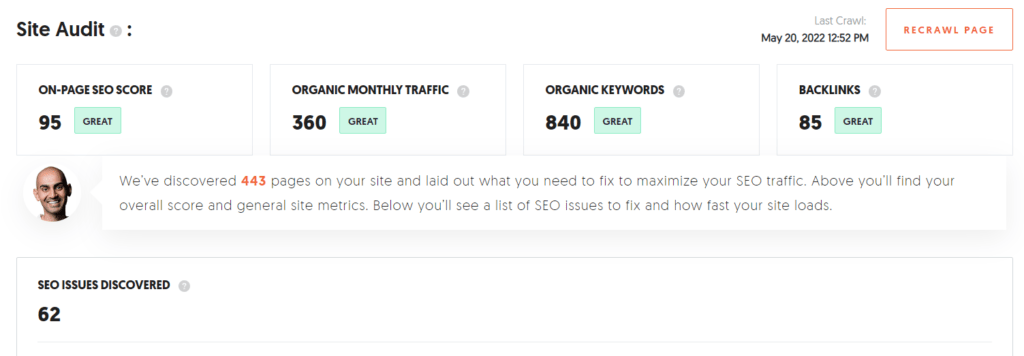
The SEO Site Audit also includes a site speed analyzer that shows both desktop and mobile. As you can see below, my desktop site speed is great! My mobile isn’t doing so hot though…I need to figure out what’s going wrong and fix that quickly!! This is rather embarrassing to post but hey, just telling it The Way it Really Is. We’re all learning together here, friends.
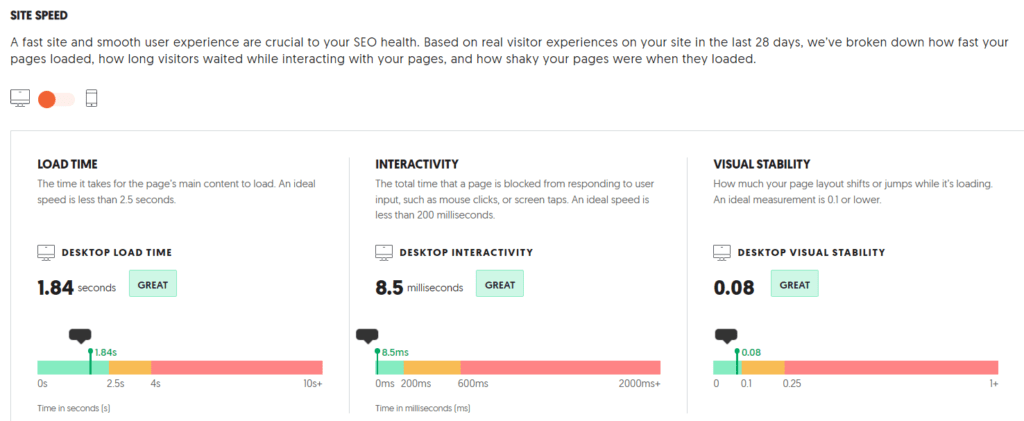
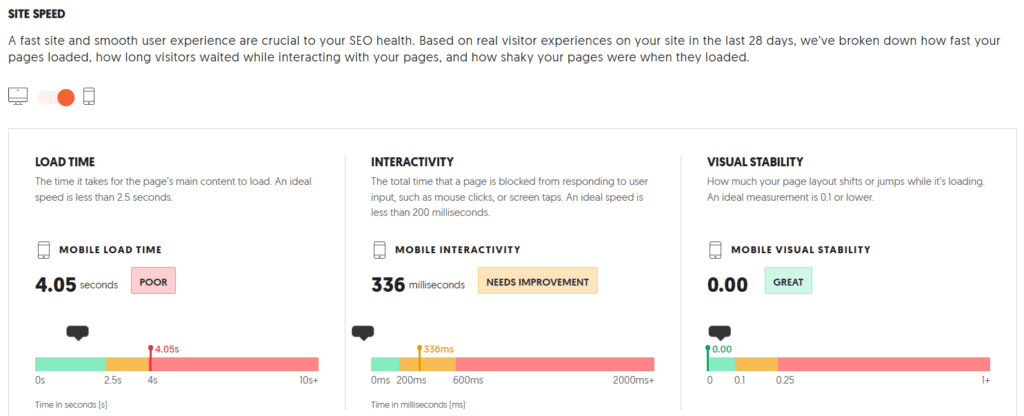
Keyword Suggestions
Ubersuggest
As I mentioned above, Ubersuggest is great for more than just SEO. You can search keywords that you want to rank for and see if they’d be easy or difficult to rank for. It’s amazing how just changing the way something is phrased can take it from being something that would be extremely difficult to rank for to something that you could end up on page 1 for!
As I mentioned above, there is a free and paid version of Ubersuggest. In addition to keyword suggestions, Ubersuggest also offers content ideas, and backlink tracking.
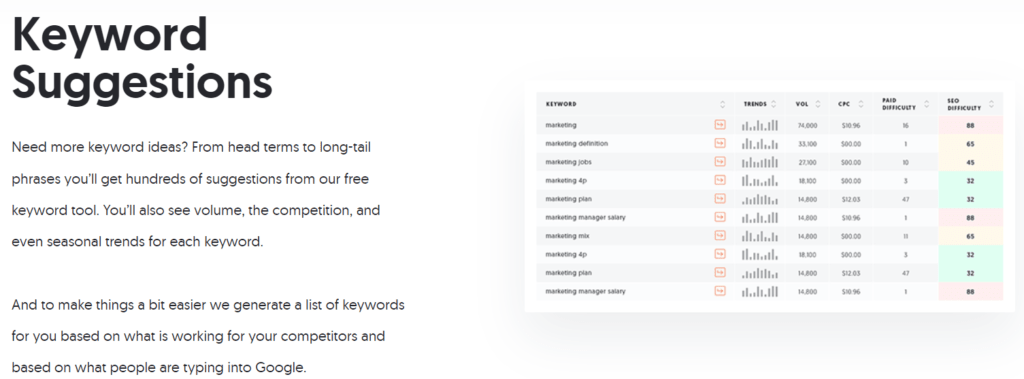
Free Blog Trainings
Who doesn’t love free?! I’ve been to free trainings four weeks in a row now! AND I just signed up for another one for the coming week. Once you get set up with your legal pages, sign up for emails from other bloggers who have been around longer than you, you’ll start to get emails regarding upcoming summits, seminars, trainings, whatever you want to call them. Some are paid but so, so many are free!
ConvertKit also has a lot of great free online trainings about blogging, email marketing, and of course, ConvertKit. They offer a lot of amazing content for free. I still use the free version of ConvertKit and have taken several of their online workshops where I’ve learned a lot!
Last week I took part in two free online trainings. One was 4 lessons each day, the other was 4 days all about one topic. It was hard to fit it all into my busy schedule but I’m glad that I did.
One important thing though, is to not become stuck in information overload. Which honestly…is where I’m at right now. I LOVE learning so much that I just keep signing up for all of these trainings, I take part in them, watch them while taking notes, and don’t work as much on my blog.
There has to be a balance between learning what you need to know and putting what you know to work.
…But the learning! I love the learning! Haha! Maybe you’ll figure out this balance even before me. If so, let me know, I could use some help in that arena.
All in all, there are many online trainings for free, led by other bloggers like you and me but ones that are really making it in this biz! It’s so cool to hear how they started small as well and worked their way to where they are today.
Paid Blog Trainings
As one would imagine, there are a plethora of paid courses about blogging in general, blogging in certain niches, with certain hopeful outcomes, etc. These trainings can range anywhere from $10 to hundreds or even thousands. It’s really up to you, what you want to learn, and how much you are willing to spend.
In my business so far I try to spend as little as possible and when I do spend money, I want to ensure that I actually use what I spent the money on. So far I’ve only spent money on a few resources from Suzi at Start a Mom Blog, including the Printables By Number Course I recently purchased, legal templates from Amira at ASelfGuru, and the Ubersuggest subscription. Granted, that one isn’t a training but still quite needed!
The Way it Really Is
I’ve gathered throughout my short time blogging, that having a blog is like having a house or a boat. There are always improvements to be made, things you can learn, and new things to try. Not to mention, things to buy!
Though my blog started out as a hobby, it’s become a business and I’m working everyday to further it’s reach! I hope that someday I’ll be on page 1 of Google Search Results for my main topics and that I’ll have a steady income from printables and courses. I haven’t gotten there yet but I’ve got plenty of time.
I still love writing and creating featured images and pinnable images, and ensure I spend time doing those things which I enjoy as well as all the learning and implementing changes.

As a mom of identical twins and a son two years older, I have gained invaluable experience in the realm, and chaos, of parenting. With a Master's Degree and Education Specialist Degree in School Psychology, I spent years as a school psychologist, helping children navigate through their educational and emotional challenges. Now as a stay at home mom and professional blogger, I combine my areas of expertise to help you in your parenting journey.


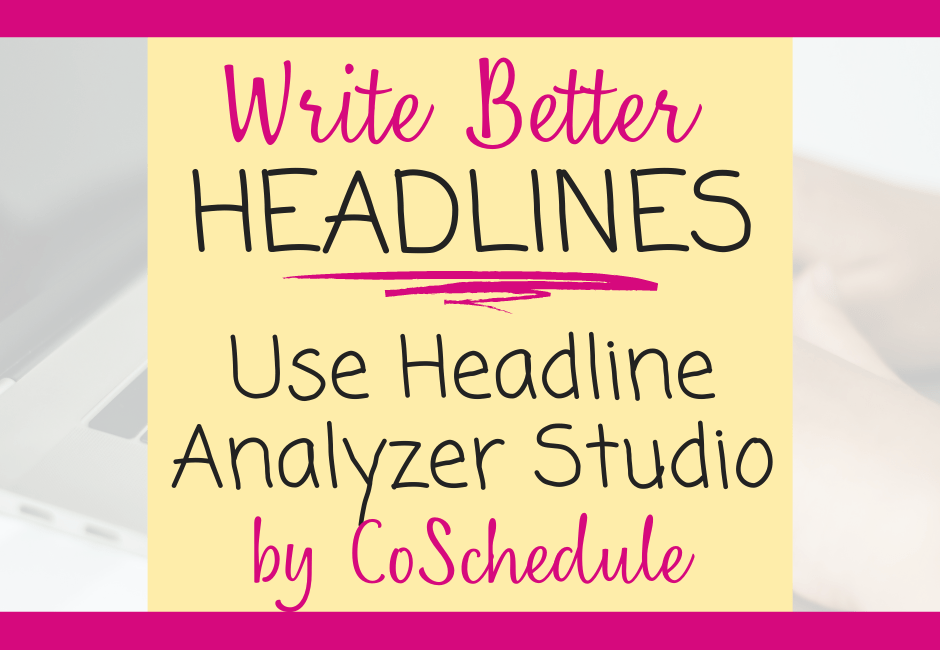
Great tips! I learned quite a few things. Thank you!
You’re welcome! Glad I could help!
Great tips, I’m still learning a lot of SEO things nowadays. This is very informative. Thank you for reading!
Yes, SEO is so important! I still can’t believe how much better my site is doing after implementing SEO and keyword strategies! Best of luck to you!
Nice tips for improving one’s blog, some of this I’m already using. Thanks for sharing.
You’re welcome! Glad to hear you’re already using some, that’s great! Which have you found to be the most helpful?
These are wonderful tips. Thank you for sharing.
You’re welcome! Thank you for your feedback!
So informative! Thank you for these helpful tips!
You’re welcome! I hope they help!
It’s good to keep learning and keep trying to improve. This was some really helpful information that I can definitely implement.
Indeed, always working and improving. 🙂 I’m glad this helped you!
This really inspired me to want to keep on improving, thank you!
Yay!! I’m glad I could help!